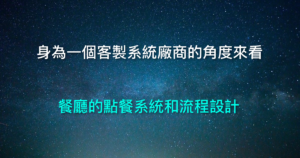🏆 超過50萬名讀者已閱讀本站的內容,共同創造了85萬次總閱讀次數!
https://developers.google.com/storage/docs/json_api/v1/json-api-javascript-samples
The sample almost demonstrates everything for authenticated users (who need to have google accounts.) The actions include read, write, modify access control, etc. One problem is that it doesn't have progress, and currently I can't find any way to get that information.
The sample utilizes Google API (JavaScript gapi.* functions.)
The API reference webpage:
https://developers.google.com/storage/docs/json_api/v1/?hl=zh-TW
https://developers.google.com/storage/docs/json_api/v1/json-api-python-samples
The sample is like a tool in the local development environment. It also needs user authentications (w/ Google account.) As far as a local development tool is concerned, it's simpler. But it should have less opportunity to become web applications,
The sample utilizes third-party python libraries.
https://developers.google.com/appengine/docs/python/googlecloudstorageclient/getstarted
The sample is python code executed in the server side with “get” method. It works well in the server side and doesn't need any authentication, which is reasonable because it is executed in the server side and the App Engine project natively has the authentication to read/write its Cloud Storage.
The sample doesn't have progress either. The use case should be read/write text files to Cloud Storage (the server code hangs in reading/writing Blob files.)
本站的主題是商業、創業、美食、葡萄酒、科技、AI、數位行銷