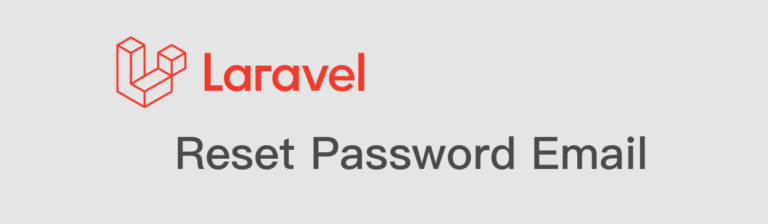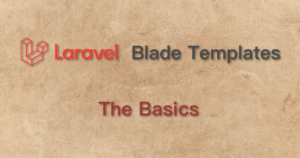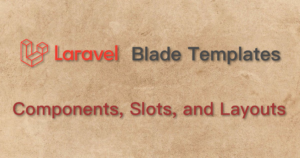本站的主題是商業、創業、美食、葡萄酒、科技、AI、財經投資
這是我的 FB粉專 與 IG,我也常使用 Threads,歡迎大家追蹤互動~
圖片來源 https://github.com/laravel/laravel
https://laravel.com/docs/5.5/passwords
因為每次要做 Laravel 重設密碼的 email 都要去改 Laravel 框架內部的 code, 不是很優,決定花點時間研究什麼是比較正確的做法。
******* 以下是以 Laravel 5.5 而言 *******
app\User 繼承 Illuminate\Foundation\Auth\User, 它實作 Illuminate\Contracts\Auth\CanResetPassword
CanResetPassword 是一個 interface class, 有一個 function sendPasswordResetNotification($token)
https://github.com/laravel/framework/blob/5.5/src/Illuminate/Contracts/Auth/CanResetPassword.php
另 Illuminate\Foundation\Auth\User use trait Illuminate\Auth\Passwords\CanResetPassword
https://github.com/laravel/framework/blob/5.5/src/Illuminate/Auth/Passwords/CanResetPassword.php
Illuminate\Auth\Passwords\CanResetPassword 已經實作好 (我們不用動)
public function sendPasswordResetNotification($token) {
$this->notify(new ResetPasswordNotification($token));
}我們就照官方的命名 ResetPasswordNotification, 新增一個 notification class
php artisan make:notification ResetPasswordNotification生成的 ResetPasswordNotification 很貼心的已經有 function toMail($notifiable), 把你希望的 mail 內容填在裡面。記得之前傳了一個 token 進來,記得要在 ResetPasswordNotification constructor 去接這 token (dependency injection pattern)
一些通知信的內容寫法 (function toMail 的內容),可以參考這份文件
https://laravel.com/docs/5.5/notifications#mail-notifications
上方連結提到你也可以用 view 的方式來撰寫信件內容 (larry 個人認為這是較好的方式)
return (new MailMessage)->view(
'emails.name', ['invoice' => $this->invoice]);上方連結提到,信件的標題預設是「the class name of the notification formatted to “title case”」所以如果 class name 是 ResetPasswordNotification, 預設的信件標題就是 “Reset Password Notification”. 信件標題當然要改,設定如下:
return (new MailMessage)
->subject('Notification Subject')
->line('...');以上大概就是一個比較好的 reset password email 的寫法 ~
本站的主題是商業、創業、美食、葡萄酒、科技、AI、財經投資